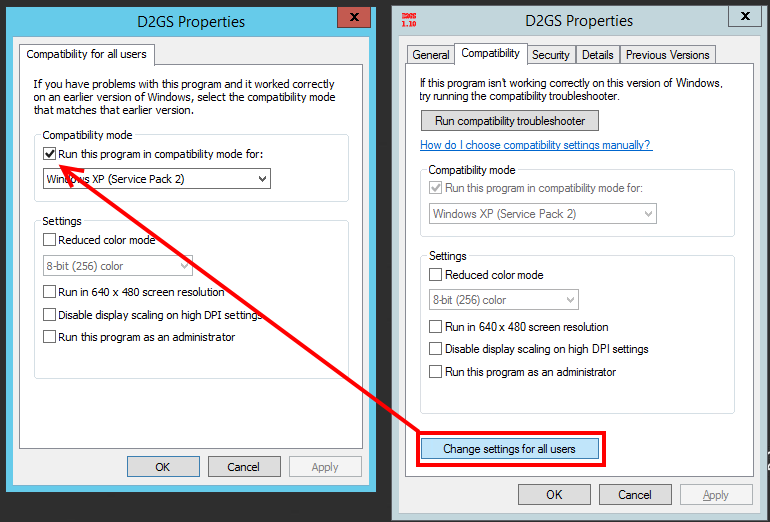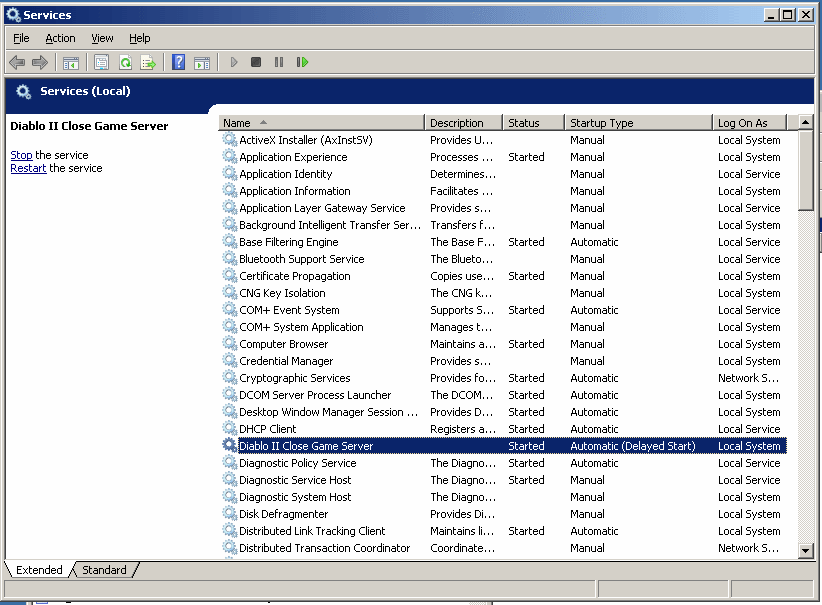Code: Select all
You need PC (fast enough, at least >=2 cores, >=2GHz, >=1GB RAM, with admin rights to set it up) that's ideally on 24/7, stable internet connection (upload at least 1-2 mbps, ~50kbps/player) with public static IP (access/possibility to set up port forwarding if you have router)
then you can follow http://pvpgn.wikia.com/wiki/D2GS_Server
- use version 1.13c
- to test,you can run d2gs.exe directly, but to use on server, you have to install service (run 'd2gssvc.exe -i' probably as an admin. or use install.bat, but that also loads d2gs.reg to registry!) and then use services to start/stop d2gs
- don't put it in program files folder if you have windows 7 or newer
- change some paths in .reg file if you have 64bit OS (google d2gs 64bit)
- in firewall/router it's enough to open ports 4000 and 8888
you can test it on my test realm - use D2CSIP,D2DBSIP = 79.127.207.67 and send me your IP (public, like http://www.whatismyip.com shows)
- it won't work until I put your IP in realm config, but you can test opened ports using some web tool (google it)
- also if you don't have realm patch, you have to use cLOD patch or single player patch from older version (6d or maybe later...but v7 single doesn't work on realm)
....
that's looks good - it should be in the processes...
now (when d2gs process is running) you should be able to use admin console - run telnet localhost 8888 (login/pass = admin/abcd123), there you can try status to see gs status - post it here pls
you have to set up port forward in your router for TCP port 4000 and 8888 - if you send me your router model I can tell you more, or maybe you'll figure it up
first your PC needs to have static local (probably 192.168...) IP - router assigns IPs dynamicaly using DHCP and you have to make lease for your IP static - it will pair that MAC address of your PC will get always the same IP (probably somwhere under LAN or DHCP)
then you set up port forwarding (probably under NAT or private server, maybe check http://portforward.com/ ) - two rules, first for port 4000, that everything that goes to TCP port 4000 is forwarded to local IP of your PC (previous step), next rule for port 8888
I can do it for you using teamviewer if you want...
...
OK, looks good
now download realm patch (patch_d2.mpq) from ...
tsw fix (D2MXLU_v10.zip) and vcredist (vcredist_2012.exe,probably also vcredist_x86.exe) from : http://mxl.vn.cz/tsw/d2gs/
instal both vcredist
1) stop d2gs
- safe way is shutdown command in admin console - when there are active players it's best to let them know some time before using admin console command:
CODE:
msg SYS #all "this game server will temporary shutdown in 5 minutes"
2) copy realm patch and unpack tsw fixes to d2gs directory
3) start d2gs
did you install service and use services to start it?
then you should test it in game - connect to 79.127.207.67 (use gateway editor or edit config if you use d2se or edit registry) and try creating game and playing for a while
...
change your D2CS and D2DBS IP in registry to: 37.221.195.51 and restart D2GS (try restarting using console command restart)
change console password (passwdcommand) to something else and send me new password
change GS number in MOTD to #5 - better to used unused number then adding another
tell me when it's ready, then I'll restart realm to add it