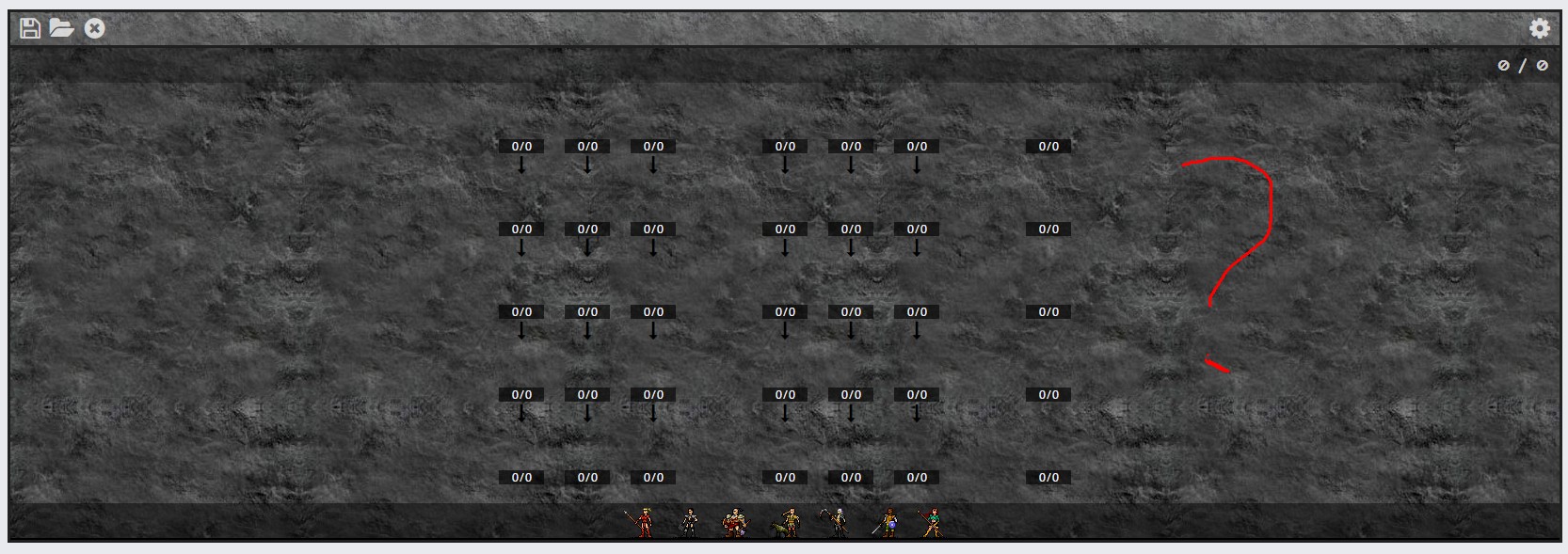New Forum Features
Hi wow1234000 !
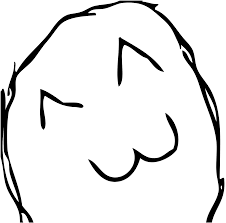
Common Posting Badge
Posted over 1.000 messages
Legendary Popularity Badge
Has a thread with over 250.000 views
Common Supporter Badge
Donated 1 time
Legendary Contribution Badge
Median XL Team Member
I hope you're not using some ancient Internet Explorer like most Asians, that is, Internet Explorer 6. You didn't say where you're using it. If it's directly on the Skillplanner page, try refreshing the page with Ctrl+F5 or Shift+F5. If it's embedded in some guide, right click on its frame and choose refresh.
It works in all normal browsers (Firefox, Google Chrome, Opera...) that don't have some version from like 10 years ago, including the not normal browsers like Internet Explorer 9 and newer.
If nothing's working, try http://docs.median-xl.com/MXLU_vXVc_Doc ... index.html
It works in all normal browsers (Firefox, Google Chrome, Opera...) that don't have some version from like 10 years ago, including the not normal browsers like Internet Explorer 9 and newer.
If nothing's working, try http://docs.median-xl.com/MXLU_vXVc_Doc ... index.html
"but if it's simple it's not that hard" - Quirinus 2017
"small things like this are not a big deal" - Quirinus 2017
"small things like this are not a big deal" - Quirinus 2017
Common Posting Badge
Posted over 1.000 messages
Legendary Popularity Badge
Has a thread with over 250.000 views
Common Supporter Badge
Donated 1 time
Legendary Contribution Badge
Median XL Team Member
A sick forum feature is brewing in the admin section right now. 
Hype!
Hype!
"but if it's simple it's not that hard" - Quirinus 2017
"small things like this are not a big deal" - Quirinus 2017
"small things like this are not a big deal" - Quirinus 2017
Common Posting Badge
Posted over 1.000 messages
Legendary Popularity Badge
Has a thread with over 250.000 views
Common Supporter Badge
Donated 1 time
Common Multiplayer Badge
Has won a multiplayer contest
Legendary Contribution Badge
Median XL Team Member
Common Auction Badge
Won 50 auctions
Here's a new feature, although it's not what quirinus mentioned in the previous post.
Lightbox
From now on, all images wider than 1024 pixels or higher than 768 pixels (sigma standards), will get resized by the browser. Clicking on the icon will open a lightbox showing the image to fit the browser. If the image is larger than the lightbox, then clicking on the image will open the original full-size picture in a new tab. The idea is to include this functionality for youtube videos as well.
Just like most of the current and upcoming forum enhancements, this feature works "on demand" - meaning it has little to no impact in page loading time and zero impact on pages where the functionality isn't needed. Also it doesn't affect page structure at all (unlike old forum's image viewer who added an ugly menu at the top of big images).
Functionality previews can be seen here or here. (Press Ctrl + F5 if you don't see the icon)
Lightbox
From now on, all images wider than 1024 pixels or higher than 768 pixels (sigma standards), will get resized by the browser. Clicking on the icon will open a lightbox showing the image to fit the browser. If the image is larger than the lightbox, then clicking on the image will open the original full-size picture in a new tab. The idea is to include this functionality for youtube videos as well.
Just like most of the current and upcoming forum enhancements, this feature works "on demand" - meaning it has little to no impact in page loading time and zero impact on pages where the functionality isn't needed. Also it doesn't affect page structure at all (unlike old forum's image viewer who added an ugly menu at the top of big images).
Functionality previews can be seen here or here. (Press Ctrl + F5 if you don't see the icon)
Common Posting Badge
Posted over 1.000 messages
Legendary Popularity Badge
Has a thread with over 250.000 views
Common Supporter Badge
Donated 1 time
Common Multiplayer Badge
Has won a multiplayer contest
Legendary Contribution Badge
Median XL Team Member
Common Auction Badge
Won 50 auctions
it's because you didn't Ctrl + F5.
Well now it doesn't cover the text but adds a scroll bar at the bottom, which makes it kinda awkward.
I guess that's what you get with an old ass 1280x1024 19' monitor.
Zooming out the whole page solves the issue, but that makes everything else smaller.
I guess that's what you get with an old ass 1280x1024 19' monitor.
Zooming out the whole page solves the issue, but that makes everything else smaller.
► Show Spoiler
Common Posting Badge
Posted over 1.000 messages
Legendary Popularity Badge
Has a thread with over 250.000 views
Common Supporter Badge
Donated 1 time
Common Multiplayer Badge
Has won a multiplayer contest
Legendary Contribution Badge
Median XL Team Member
Common Auction Badge
Won 50 auctions
what browser? do you see the icon when scrolling to the right?