Thank you all guys for your help.
Chuck you are right, it has that U at the end of its name. Its i7-7500U 2.7Ghz.
Prime _Evil, I tried your solution but it didn't work.. Thanks for helping anyway.
Iwansquall, I thought that the machine was changing to my NVidia GeForce by itself when playing the game, but it turns out its not. But the most annoying thing, is that even if I added D2SE.exe and GAME.exe to use my graphic card, when playing I check and the graphic card is inactive..
I tried to add DiabloII.exe in graphic card list too, but its not letting me..
(Changed power setting to high performance also.)
Median XL CPU usage?
Common Posting Badge
Posted over 1.000 messages
Legendary Popularity Badge
Has a thread with over 250.000 views
Common Supporter Badge
Donated 1 time
you want something like this for d2se (or game.exe i think) :
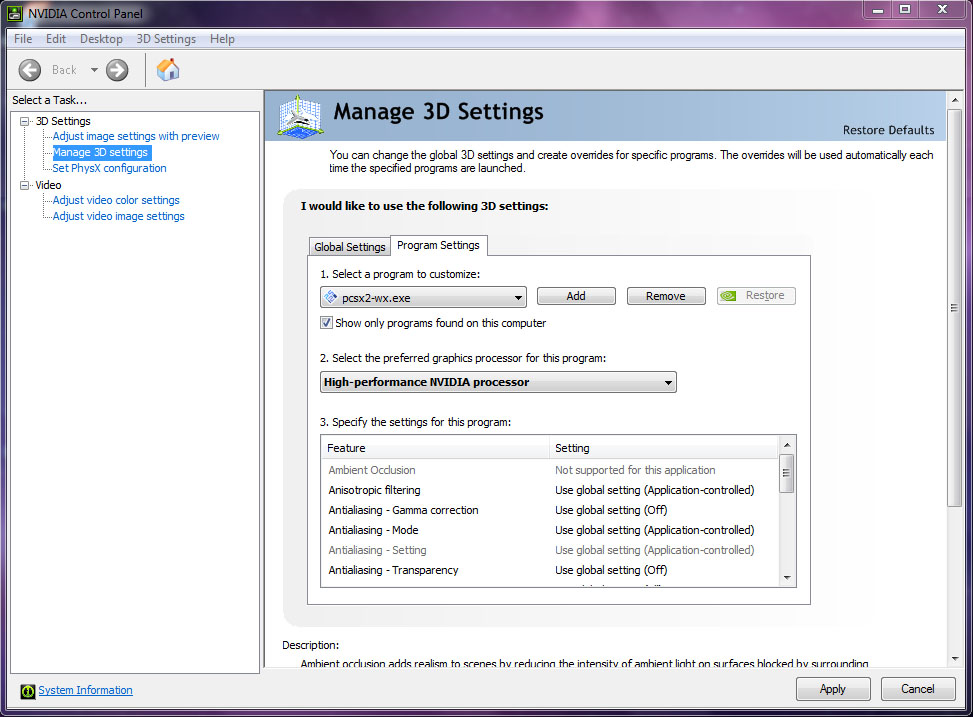
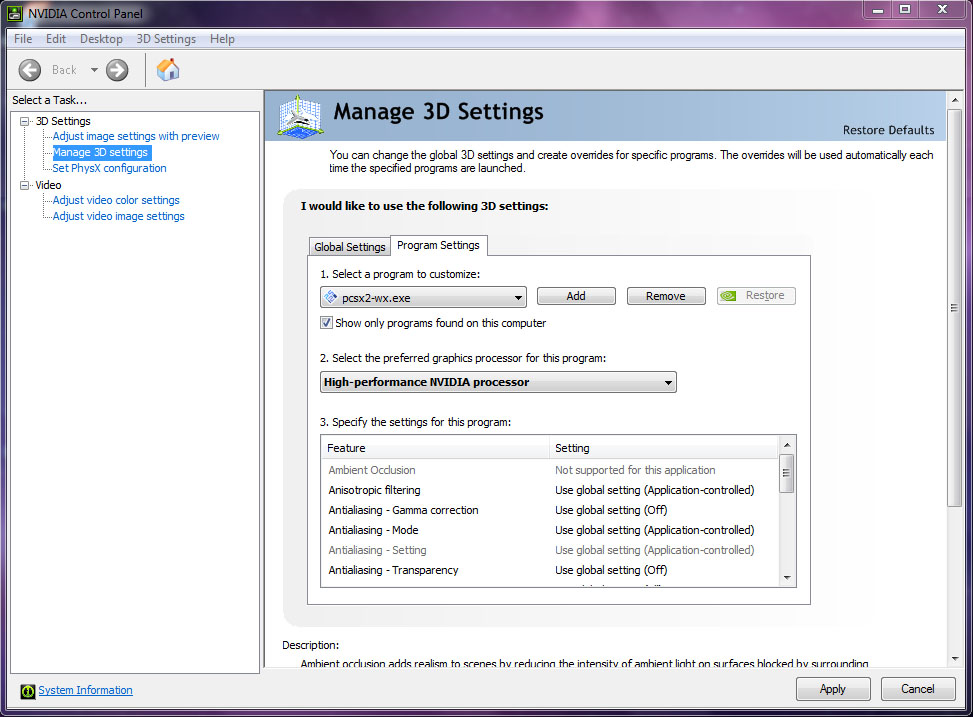
Damn!!!! Even playing with GeForce is not helping....
It must be something else..
It must be something else..
Common Posting Badge
Posted over 1.000 messages
Legendary Popularity Badge
Has a thread with over 250.000 views
Common Supporter Badge
Donated 1 time
aside from task manager, you can monitor performance issue by opening windows' resource manager, problem there you can slim down the problem to either CPU / hard disk / ram
maybe give it a try, you can access to it under performance tab in task manager.
maybe give it a try, you can access to it under performance tab in task manager.
Dahhh... Tried many stuff, but still cannot fix it.. Thank you guys for your help. I really appreciate it!
Edit: Finally!!!!!
My problem was well known in D2 community and I found a replace for D2client.dll which was fixing the high CPU usage
plus
D2SE was set to override DPI scaling, but when performed by an Application and Not when performed by system....
Anyway. Happy in the end. I'm back to gaming as soon as I finish some stuff with setting up my new laptop.
Big thanks to all you guys who helped me!!
Edit: Finally!!!!!
My problem was well known in D2 community and I found a replace for D2client.dll which was fixing the high CPU usage
plus
D2SE was set to override DPI scaling, but when performed by an Application and Not when performed by system....
Anyway. Happy in the end. I'm back to gaming as soon as I finish some stuff with setting up my new laptop.
Big thanks to all you guys who helped me!!
Common Posting Badge
Posted over 1.000 messages
Legendary Popularity Badge
Has a thread with over 250.000 views
Great Supporter Badge
Donated 5 times
You should post a link to the fix, as well as a brief description on how you fixed the dpi scaling in case other people here have the exact same issue, then they'll know how to fix it.
Thanks for pointing that out Taem. I was thinking of it yesterday. So here it is.
Link that explains the nature of the problem and offers the solution "http://forum.europebattle.net/threads/diablo-ii-cpu-bug-fix.540620/"
About the DPI scaling. You have to Right Click on Diablo II (or D2SE) shortcut, go to properties and under the compatibility tab you check the box next to "override high DPI scaling behavior." Then you set "Scaling performed by: System"
From what I've seen this is how it works on Windows 10. In other versions I think it can differ.
P.S. It turns out its a Great Fix. Now I'm playing Median with ~1% CPU usage!!
Link that explains the nature of the problem and offers the solution "http://forum.europebattle.net/threads/diablo-ii-cpu-bug-fix.540620/"
About the DPI scaling. You have to Right Click on Diablo II (or D2SE) shortcut, go to properties and under the compatibility tab you check the box next to "override high DPI scaling behavior." Then you set "Scaling performed by: System"
From what I've seen this is how it works on Windows 10. In other versions I think it can differ.
P.S. It turns out its a Great Fix. Now I'm playing Median with ~1% CPU usage!!
Common Posting Badge
Posted over 1.000 messages
Legendary Popularity Badge
Has a thread with over 250.000 views
Common Guide Badge
Created a complete character guide
Great Mind Badge
A Median XL guru... a true book of knowledge
What always worked for me, was stting fps limit in glide wrapper, that stopped 100% usage of one of the threads.
Hi! Sorry for resurrecting this 4 month old thread, but I'm curious if using the modified D2Client.dll from http://forum.europebattle.net/threads/d ... ix.540620/ [as suggested by potapo_gouroni here, for the CPU over-usage fix] is compatible with the rules of Median XL? Would it result in a possible ban or not, as even though it's just a tiny fix in the code to prevent the infinite loop/high CPU use bug, it's not listed on the 'tools' page? It seems like it could be really effective at stopping the D2 process from hogging up 100% of a core [like it always does without some kind of fix implemented].