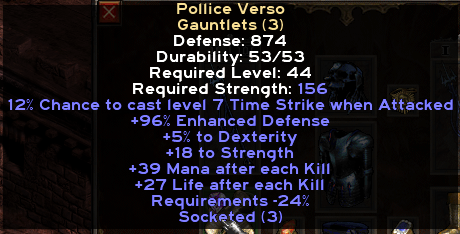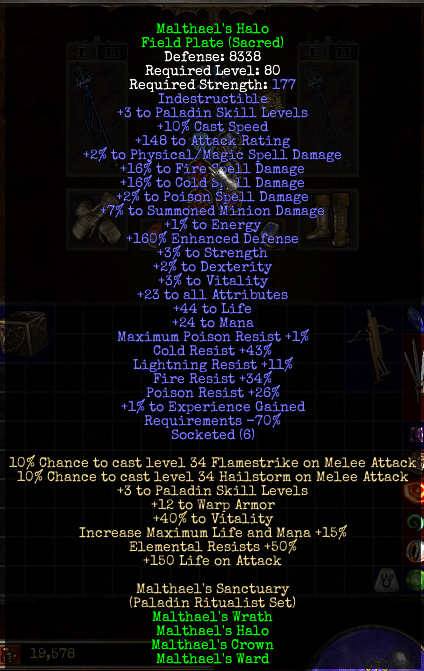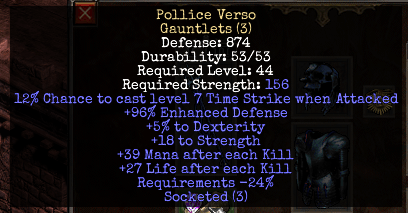I just started working on fonts, so issues are to be expected.
Bare with me.
► Show Spoiler
► Show Spoiler
► Show Spoiler
► Show Spoiler
► Show Spoiler
► Show Spoiler
► Show Spoiler
1. Extract .zip
2. Put both the font16.dc6 and font16.tbl files into YOURDIABLO2DIRECTORY/data/local/font/latin/ - You may need to create these folders yourself!
3. Make a shortcut to your "Game.exe"
4. Add -direct to the end of the target line on your shortcut.
5. Run the game from Game.exe shortcut you just made/edited.
6. Profit.
You can also change some settings inside of your settings.json file, in order to be able to use the custom fonts and be able to run the game from the MXL LAuncher, instead of Game.exe. But I am not exactly sure how this is done. If you would like to know. Read the ocmments below!
DOWNLOAD
EDIT: I WILL BE FIXING THE ALIGNMENT OF THE GROUND ITEMS AND THE CHARACTER SELECT SCREEN ! PLEASE HOLD TIGHT! I AM WAITING ON SOME TOOL UPDATES! THANKS!
WILL BE POSTING MORE