Now all we need are some basic check boxes in there..
Sacred - Check or uncheck.
Set items - check or uncheck.
Mundane items (Jewels under level 99, mana, tiered normals) check or uncheck.
Or, maybe have several DropFilter.dll files, depending on drop needs.
D2stats Reader Dropfilter Editing
How can i open dropfilter.dll ?
How i get https://github.com/Kyromyr/D2DropFilter ... /items.txt for editing?
I try with Resource Tuner but ---> ?!?
?!?
How i get https://github.com/Kyromyr/D2DropFilter ... /items.txt for editing?
I try with Resource Tuner but --->
 ?!?
?!?Why do not you get the source of d2dropfilter from github(https://github.com/Kyromyr/D2DropFilter)and edit the things what you need?
See my post on the first page I explained the basics of editing this dll
See my post on the first page I explained the basics of editing this dll
szumigajowy wrote:Why do not you get the source of d2dropfilter from github(https://github.com/Kyromyr/D2DropFilter)and edit the things what you need?
See my post on the first page I explained the basics of editing this dll
I downloaded the source code zip, with all 14 files into a folder.
Opening d2dropfilter.cpp in Visual Studio shows me some recongnizable codes, and I can mess with the item codes, no problem.
But, not being a coder, I don't understand the process to 'build' it into a .dll file after tweaking. This is where a 1. 2. 3. step process would really be awesome and appreciated.
When I click on "Tasks" and then "Run Build Task" it says:
Tasks are only available on a workspace folder.
I just don't understand what this means. Doing some online searching confuses me further.
On the other hand, how hard would it be to have D2Stats.exe look in a normal txt file for exclusions/inclusions to the filter? You have the correct code, such as [gpv ] <Perfect Amethyst> in there, and the ONLY thing the filter would show on pushing alt would be a Perfect Amethyst.
That way, you have a .txt file for first starting the game (low armor, Pgems, low runes) Then swap to a .txt file when Sacred's and Set items start dropping.
First of all, you need to open vcxproj file in Visual Studio IDE rather than opening source code (.cpp) or header files (.h) separately. That way you will have an option to build a new dll for your project.
As for your second question, I guess it can be called "advanced customization" which is not appreciated by MXL Devs if I'm not mistaken. So, you on your own if you want to add such feature, although that's definitely possible.
Just so you know, D2Stats.exe and DropFilter.dll are two different things and they are not interacting with each other. Well, technically Stats Reader can inject/eject Drop Filter into/from D2 process memory but that's all it can do in terms of interaction at least for now.
As for your second question, I guess it can be called "advanced customization" which is not appreciated by MXL Devs if I'm not mistaken. So, you on your own if you want to add such feature, although that's definitely possible.
Just so you know, D2Stats.exe and DropFilter.dll are two different things and they are not interacting with each other. Well, technically Stats Reader can inject/eject Drop Filter into/from D2 process memory but that's all it can do in terms of interaction at least for now.
Ok, SwineFlu thanks for the input. I opened the vcxproj file in IDE(After downloading IDE), but still, there isn't a shiny button called "Build Dll file" anywhere that I can find. I wanted to load the components needed from the GitHub download into VS exactly as downloaded to make the .dll with the plain vanilla unchanged files from the download, to be sure it all works. THEN, I can tweak the guts.
I know that most people with coding exp, either for work or for a hobby will say "Get online and study up". Which is great except that the online info is teaching someone how to use the ENTIRE power of VS, starting with small projects, bigger projects etc, etc. If someone only needs to know how to show only Set items in Median XL or Diablo regular they don't need to know the entire VS experience. On the other hand, if someone is told "First, click on 'new project' in VS, Then drag-drop the VCXPROJ file onto VS. Now you need to "Create a work folder". (These are all things I've been trying, but haven't found the magic "Make what you have now into a working .dll file" button.)
I'm not seeing the problem with simplifying a drop filter... Basically, a person who is a coder has the ability to fine tune what shows up when they push the 'alt' key simply because they understand how to tell the drop filter "I want to see xxx, and hide xxx". As far as what I've read on here, there are no restrictions along those lines, because it doesn't alter drops, or make killing monsters easier, or make Dupe items etc. If the .dll were made to exclude EVERYTHING you see except for what is in this "Inclusions.txt" file that could be on the destop, then regular folk who don't 'need' to have a full set of coding skills could make adjustments without bothering others on these threads. All one would need is the 'items' .txt file to work with.
Basically, there are only 2 problems with the current drop filter at least for me. 1. It is showing Pgems (And normal runes for that matter) and these are crowding out the uniques, Sacred Rares, Set items. 2. There doesn't seem to be a priority sorting going on. If there are 20 each of Unique, Set, Rare, Pgems, and normal runes, along with a hundred regular & Magic items then it should put the Most rare items first in the showing. If only 20 things can show on the screen, then it should show only the Unique, or Set items (Yes, I know there are higher items that drop in the uber levels, and THOSE should be on top-top, but I'm talking about a huge pile of stuff after killing several hundred cows here). After you pick up the Uniques or Set items, the next items should be the Rare items, etc, with Gems being the last thing showing. (Unless Perfect Gems are more useful than I've come to find in the game...)
It looks like Median Sigma is going to have a very well tuned drop filter built in, and it is only a few weeks away so I'll stop bugging peeps on this thread.
I know that most people with coding exp, either for work or for a hobby will say "Get online and study up". Which is great except that the online info is teaching someone how to use the ENTIRE power of VS, starting with small projects, bigger projects etc, etc. If someone only needs to know how to show only Set items in Median XL or Diablo regular they don't need to know the entire VS experience. On the other hand, if someone is told "First, click on 'new project' in VS, Then drag-drop the VCXPROJ file onto VS. Now you need to "Create a work folder". (These are all things I've been trying, but haven't found the magic "Make what you have now into a working .dll file" button.)
I'm not seeing the problem with simplifying a drop filter... Basically, a person who is a coder has the ability to fine tune what shows up when they push the 'alt' key simply because they understand how to tell the drop filter "I want to see xxx, and hide xxx". As far as what I've read on here, there are no restrictions along those lines, because it doesn't alter drops, or make killing monsters easier, or make Dupe items etc. If the .dll were made to exclude EVERYTHING you see except for what is in this "Inclusions.txt" file that could be on the destop, then regular folk who don't 'need' to have a full set of coding skills could make adjustments without bothering others on these threads. All one would need is the 'items' .txt file to work with.
Basically, there are only 2 problems with the current drop filter at least for me. 1. It is showing Pgems (And normal runes for that matter) and these are crowding out the uniques, Sacred Rares, Set items. 2. There doesn't seem to be a priority sorting going on. If there are 20 each of Unique, Set, Rare, Pgems, and normal runes, along with a hundred regular & Magic items then it should put the Most rare items first in the showing. If only 20 things can show on the screen, then it should show only the Unique, or Set items (Yes, I know there are higher items that drop in the uber levels, and THOSE should be on top-top, but I'm talking about a huge pile of stuff after killing several hundred cows here). After you pick up the Uniques or Set items, the next items should be the Rare items, etc, with Gems being the last thing showing. (Unless Perfect Gems are more useful than I've come to find in the game...)
It looks like Median Sigma is going to have a very well tuned drop filter built in, and it is only a few weeks away so I'll stop bugging peeps on this thread.
szumigajowy wrote:Editing the source code of a drop filter is simple
Here is some information:
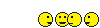







If you have any questions just ask
so how would I make it hide everything except misc stuff ? like Jewels and runes ? and shrines etc ? I have tried editing "excludes-readable.txt" but to no avail I guess that is just to show you what exactly is being excluded with the original config of dropfilter ? I also took a quick look at the "excludes.lua" except I am more of a C++ person so the scripting languages are beyond me unless its something more versatile with simpler formatting.
So in order to exclude every sacred and tiered item do I need to write each and every one of those or there is some kind of easier way ? like "type sacreds && type tieruniq" type of thing ? also explaining it as if for idiots would be nice
Great Supporter Badge
Donated 5 times
Great Patron Badge
Patreon Contributor
Common Auction Badge
Won 50 auctions
Here thats my config i made. Yo should be able to figure it out with your c++ skills
https://forum.median-xl.com/viewtopic.p ... 85#p150185
https://forum.median-xl.com/viewtopic.p ... 85#p150185